号码备忘录
标签:arduino
Chilion 发布于 2017-06-23 19:31

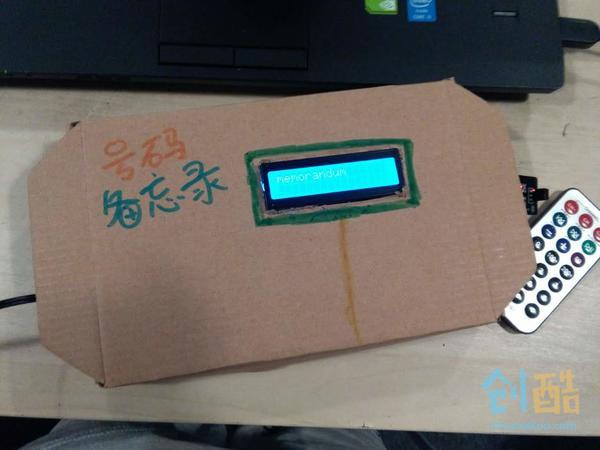
这是一个号码备忘录,可以记录数字。比如别人打电话,告诉你一个号码,你就可以用这个来记录。
Step 1: 材料

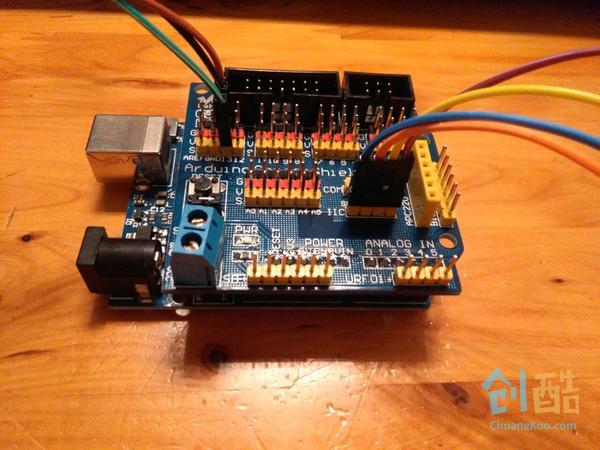





- 杜邦线7根
- Arduino
- 数据线
- 液晶显示屏
- 红外接收
- 红外遥控板
- 纸盒
Step 2: 连接电路

如图,将材料用杜邦线连在一起。
Step 3: 固定液晶屏


在纸盒上开一个液晶屏尺寸的洞,用胶枪固定。
Step 4: 编写程序
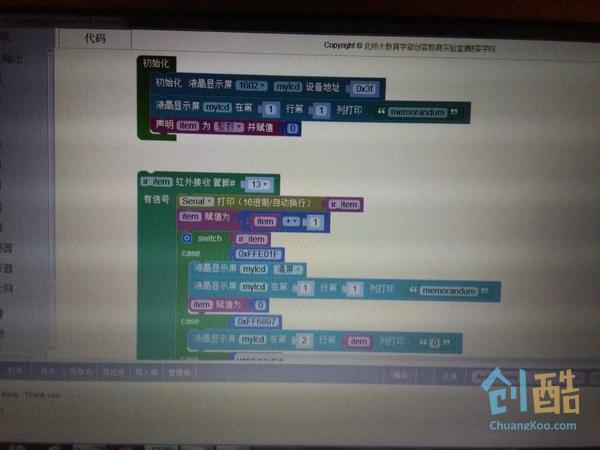
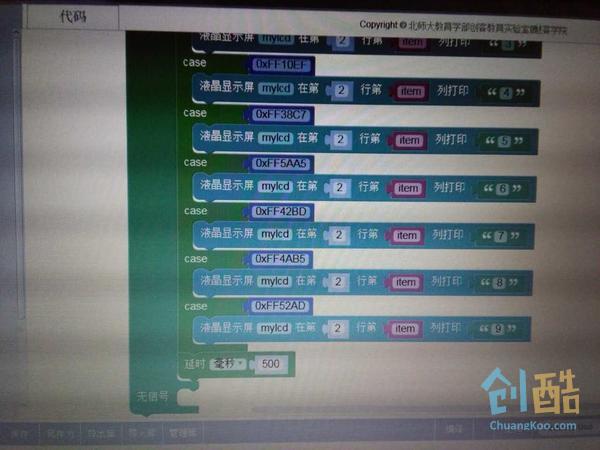
如图,用mixly软件编程。
Step 5: 大功告成
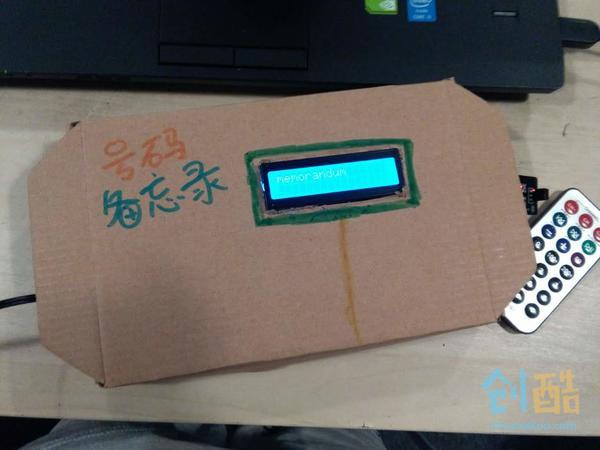

大功告成啦!
登录以发表评论
好神奇,能提供源代码么?只有图片其实也不错,但是有代码更方便。


